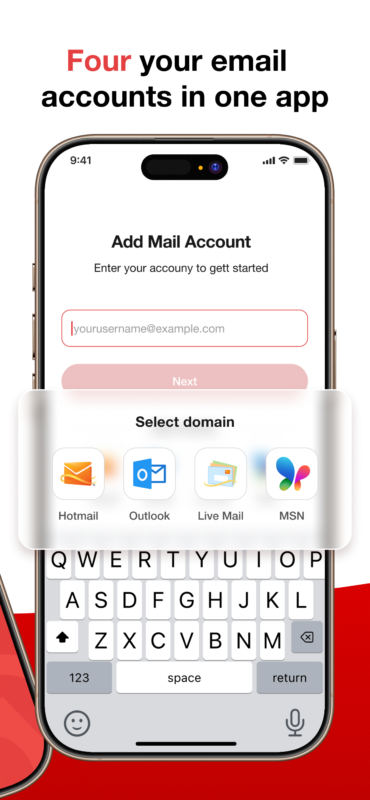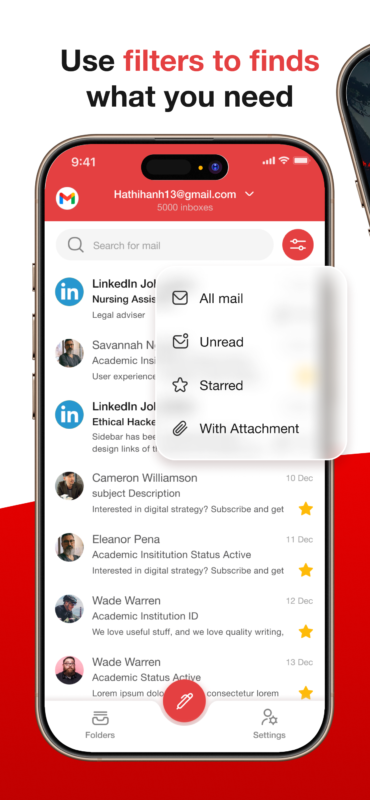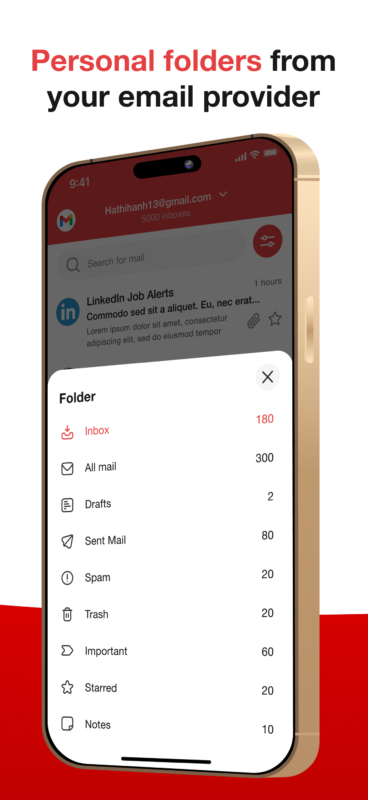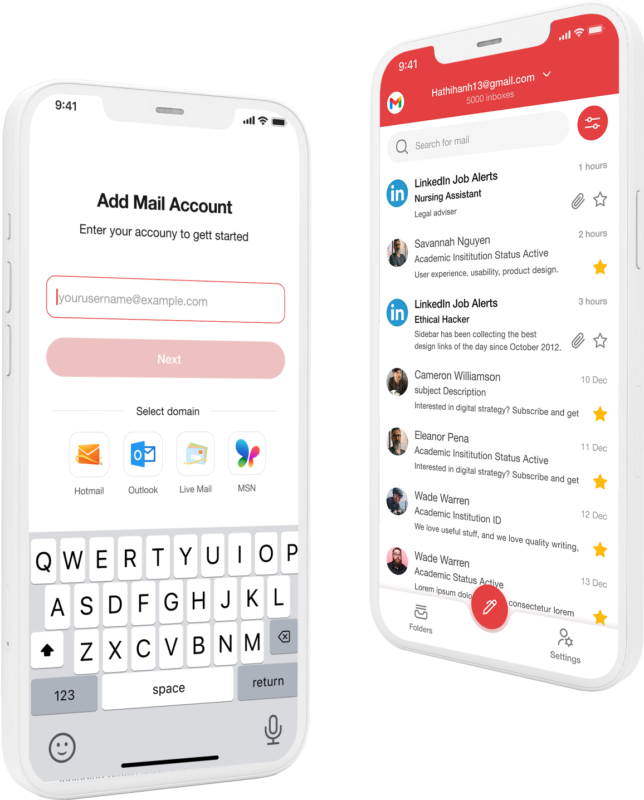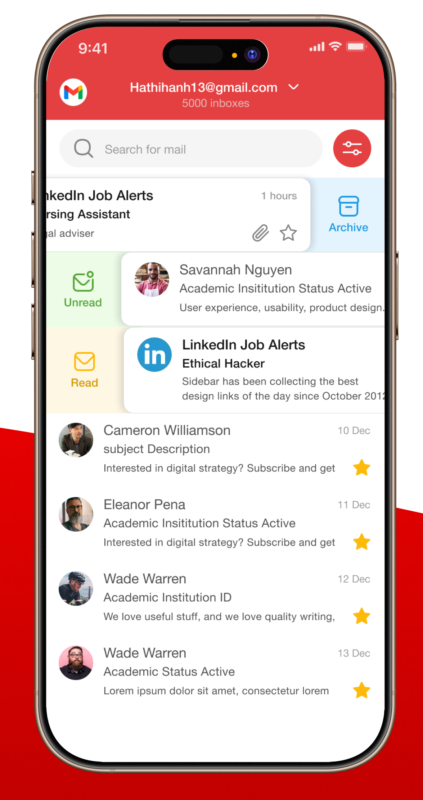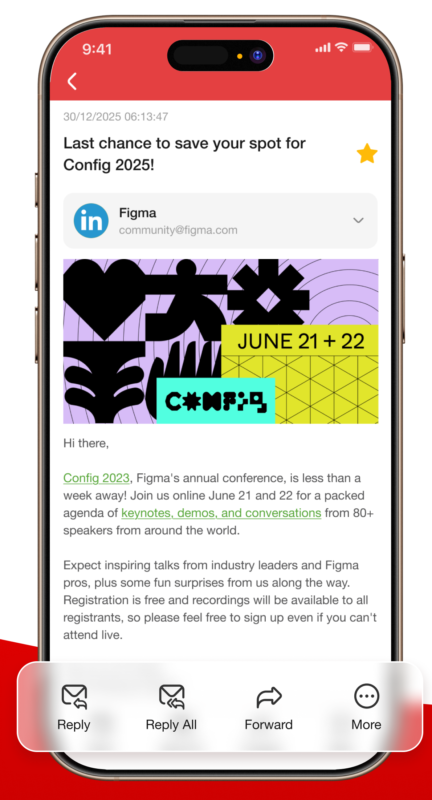Powerful Email App
Fast. Beautiful. Reliable.
Simple, lightning speed & easy to use.
Safe & Secure
All your email accounts in one place
EmailGo supports accounts: Hotmail, Outlook, Office 365, Live Mail, MSN Mail & supports configuring multiple accounts.
Simple, fast
Focus on the user’s main feature with a unified interface and smart features.
Safe and secure
Two-factor authentication with a linked email is more secure than just a password.
Outstanding features
A mobile-optimized app that’s quick to use with a hand. Advanced features to manage mailboxes easily.